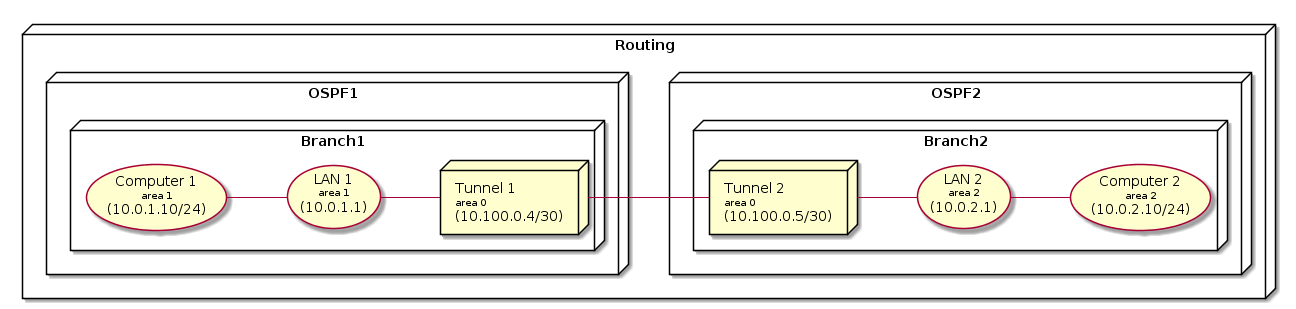Routing¶
Static Routes¶
Static routes are used to route traffic to various interfaces which were not learned via the routing protocols such as OSPF. For example, route specific subnet via the WAN, LAN or Tunnel. Follow the steps detailed below to add static routes to flexiEdge.
In order to define a static route for a given flexiEdge device, navigate to the device settings and click on the “Static Routes” tab. From there, click on “Add Route” button.
The following static route options can be configured:
Subnet and mask
Gateway
Interface - If the gateway is within a subnet of one of the router interfaces, the interface specification is optional.
Metric - optional
Redistribute via OSPF - enables propagating the static route with other sites connected via tunnels.
After creating a static route, make sure to click “Update device”, which will send a new job to the device.
OSPF Configuration¶
OSPF can be configured by clicking on the OSPF Configuration from the Routing tab.
Users can configure the router-id and area for LAN network along with authentication. Users can adjust OSPF parameters based on their network requirements as shown in the next figure.
Router-Id : Unique ID for each device, used for identification.
Hello Interval : In seconds, mention how frequent the hello message negotiates
Dead Interval : In seconds where it wait to announce the peer is dead
Authentication and area ID can be viewed or configured for each interface by clicking on settings from the ‘Actions’ column.
Area ID : A number to indentify are and network.
MD5 Key ID : MD5 Key Identification to configure the OSPF authentication
MD5 Key : MD5 Secert Key for the OSPF authentication
The following topology shows the typical OSPF configuration with different areas configured for LAN. Pleae note, tunnel interface is part of the Backbone (area 0) without configuration options. Static routes can be redistributed via the OSPF as explained in the earlier sections.